Got Questions? We’ve Got Answers!
Explore our comprehensive FAQ section to find quick and clear answers to your most common questions.
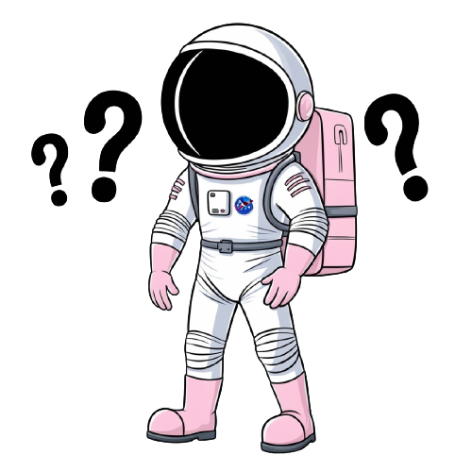
Frequently Asked Questions
To create a journal entry, simply tap on the "Create Snap" button, write your thoughts and stories, and save. You can also add photos and videos to bring your entries to life.
Itineraries, or "Trails," let you plan and track your trips. You can log your travel plans, note expenses, and share helpful tips. To create a Trail, tap the "Add Trail" button and enter your trip details.
Yes, you can view your entries using the Calendar View. Tap on the calendar icon to see your entries organized by date, making it easy to track and revisit your past moments.
To mark an entry as a favorite, simply tap the heart icon on the entry. You can then view all your favorite entries in the "Favorites" section for easy access.
The Highlights Dashboard lets you showcase your top moments with easy-to-use, ready-made layouts. It’s a sleek and efficient way to display and organize your best memories. You can quickly capture and share your highlights without needing to switch to other editing apps—everything you need is right at your fingertips!
Yes, you can share your favorite moments and highlights directly to your social media platforms. Just select the entry or highlight you want to share and use the "Share" option to post it to your chosen social media site.
Yes, SnapTrail is free to download and use. We offer all our core features at no cost to help you capture, organize, and share your life’s adventures.
However, as we continue to improve the app and expand our community, we may introduce subscription options in the future to support ongoing development and enhancements.
Photos: Up to 15MB each
Videos: Up to 300MB each
Unfortunately, this is a known issue that impacts not just our app but several others as well, due to limitations in the platform we’re all using.
In the meantime, we encourage you to check for updates or further details by visiting this link.
Rest assured, we’re closely monitoring the situation.
Currently, your entries are automatically saved and backed up within the app. For extra peace of mind, we recommend regularly checking your device’s backup settings to ensure your data is secure.
If you encounter any issues, please contact our support team via the app's support section or email us at support@snaptrail.app.
You can also leave your suggestions via our Request Feature section.
Yes, we’re continually working on improving SnapTrail and adding new features. Stay tuned for updates, including the introduction of community features in the future!
Feel free to reach out if you have any other questions or need assistance. Happy journaling with SnapTrail!
Have a Feature in Mind?
Have an idea to make our app even better? Share your feature suggestions with us! We value your input and are always looking for ways to enhance your experience.
